
Introduction to Computers Part Two
Hallo Good People!
In this blogpost, we are going to have a lot of pictures. I will use these pictures to show you the various devices we use in computer systems. In addition to that, I will add a bit more information about each category. Why am I doing this? I have realized that not everybody knows the stuff that most find to be really basic. This is going to be a really long blogpost.
Time to dive in!
Input Devices

That is a mouse. It is used to click menus icons and move windows by moving around the pointer on your screen.

That is a professional camera. You use that to input images to your computer. Alternatively, you can use your smartphone.

That is a keyboard. It is used for entering characters (abcdef...1234...), symbols(!@##$%%^&*()~|<>?”) and special commands (F2, F1, F12, F11...) into the computer.

That is a joystick. It used to be used to play games on computers but is now commonly used in security systems to move the cameras. It can also be used to control some industrial robots.

That is a microphone. It converts sound energy to electrical energy. It inputs sound to computer systems.

That is a biometric device. It is commonly used in sensitive areas of a company e.g. the control room in an oil plant for authentication.

Barcode. If you have done shopping in any supermarket then you probably came across this thing. It is usually either handheld or built into the till – that box that your goods are scanned past. This is used to read barcodes which provide input to the till computer and this identifies the product you are buying.
Most input devices just put digital data into a computer system. They do not care about what happens later on.
Output Devices

That is a printer. It is used for giving hardcopy output (paper output).
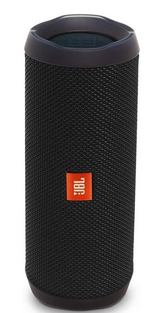
That is a speaker. It is used to give out sound. You have probably seen tons of these being sold in shops all over the country.

That is a monitor. It is used to give out a visual output of what has been processed by your computer.

That is a set of headphones. This device is just like a set of speakers. The only difference is that these speakers produce sound that only you can hear. Well that’s how they are supposed to work in theory. They are perfect for watching movies without annoying other people or for audio editing.

That is a projector. It beams light onto a flat surface (such as a wall or a projector screen) and this light projected makes a perfect image – almost like that made by a TV screen. The first time I saw one being used I was blown away. It is like a tiny magical box that makes a wall-TV appear from nowhere. These were used in cinemas and it is no wonder why people loved going there! They are commonly used for presentations in meetings, for entertainment and also for use in schools for teaching and also for watching movies when the teacher comes late for the lesson.
Input/Output Devices
Witchcraft? Well not exactly. Input/Output devices are the devices that are used to provide an input while at the same time providing an output. Sounds confusing? Let us have an example or two.

That is a headset. It is a set of headphones which also has a microphone. It is treated as an input/output device because the headset gives data to the computer and also takes information from the computer. The microphone gives sound signals and the headphones get a sound output.

A touchscreen monitor is another example. You use your fingers or a special pen to navigate around the screen. The screen provides output but at the same time is used to give input to the computer system.
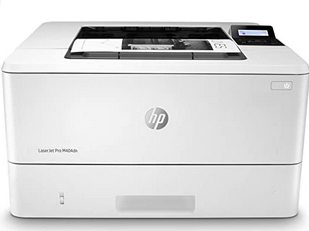
his is a printer, scanner copier. This device is an input output device because the scanner present is used to input images to the computer while the printer is used to output text and images.
Storage Devices
These are the devices used to store your data and information. There are several devices out there that were made for this purpose. Before we have a look at them, let us make a distinction between two types of storage. Primary and Secondary Storage.
Primary Storage is used to store data that is currently being processed by the CPU. It is not meant for long term storage and is commonly referred to as volatile memory. Volatile simply means that the contents (data) disappear when the electricity supply is switched off.
Main examples of primary storage are: RAM, ROM, Prom and Cache memory. For a deeper explanation, head over to https://blog.storagecraft.com/primary-vs-secondary-storage-difference/ Don’t forget to come back when you are done!
Secondary storage is used to store information that has been processed by the CPU. It can also be used to store data for later processing. It is used to store long term information.
Main examples include: Memory cards, USB flash disks, Optical Media and Hard Drives.
For more differences between primary and secondary information, head over to http://www.differencebetween.net/technology/difference-between-primary-storage-and-secondary-storage/ Don’t forget to come back when you are done!
Primary Storage
RAM
Random Access Memory, or RAM (pronounced as ramm), is the physical hardware inside a computer that temporarily stores data, serving as the computer's "working" memory. Additional RAM allows a computer to work with more information at the same time, which usually has a considerable effect on total system performance. Some popular manufacturers of RAM include Kingston, PNY, Crucial, and CORSAIR. - https://www.lifewire.com/what-is-random-access-memory-ram-2618159

That is how RAM looks like.

That is a memory card (left) together with the memory card adapter (right). These storage devices are quite portable and can be used to share data between your camera and your computer. Most computers have SD card slots that are compatible with the adapter shown on the right.

That is a USB flash disk. It is a portable storage device capable of storing data from 256 MB – 64 GB. For anything above that capacity you need something like a hard drive or a solid state drive.
Solid State Drives (SSD)

SSD (Newer M.2 Configuration)
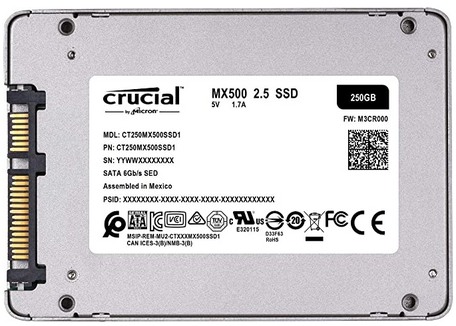
Traditional 2.5” SSD (Traditional SATA configuration)
Solid State Drives are ultra fast storage devices that are used to provide super fast performance to your computer system. These drives perform up to 10 times faster than traditional mechanical hard drives. They can be dropped without losing data – not that I recommend it. They have no moving parts and this makes them ideal for scenarios where you may drop it. They come in one of two configurations – the traditional SATA configuration and the newer M.2 configuration. In the M.2 there is yet another division. There are M.2 SATA SSDs and M.2 NVMe SSDs. Sound really complex? Don’t worry, you will understand it eventually : )
Hard Disk Drive (HDD)
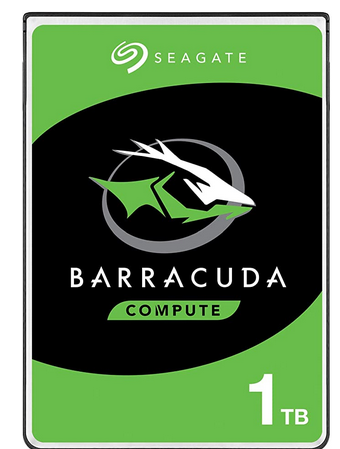
This is the traditional hard disk drive. This storage mechanism consists of moving components. Think of a spinning CD. This hard drive has several spinning disks which spin just like a CD would. There is an arm that moves over these spinning disks which has read and write heads which are used to read and write data to the spinning disks. These spinning disks are called platters and they make use of magnetism to store information in binary form. A motor spins the platters. That is why you see hard drives having ratings such as 5000 Rotations Per Minute or 7500 Rotations Per Minute. This simply means that these platters rotate at faster or slower speeds.
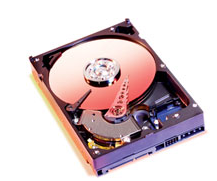
For more information about this, read https://www.bleepingcomputer.com/tutorials/how-hard-drives-work/ They wrote a jolly good article about this topic. Don’t forget to come back when you are done!
Optical Media
These are the disks that you are used to using. These include CDs, DVDs, Blu-Rays and everything in between.
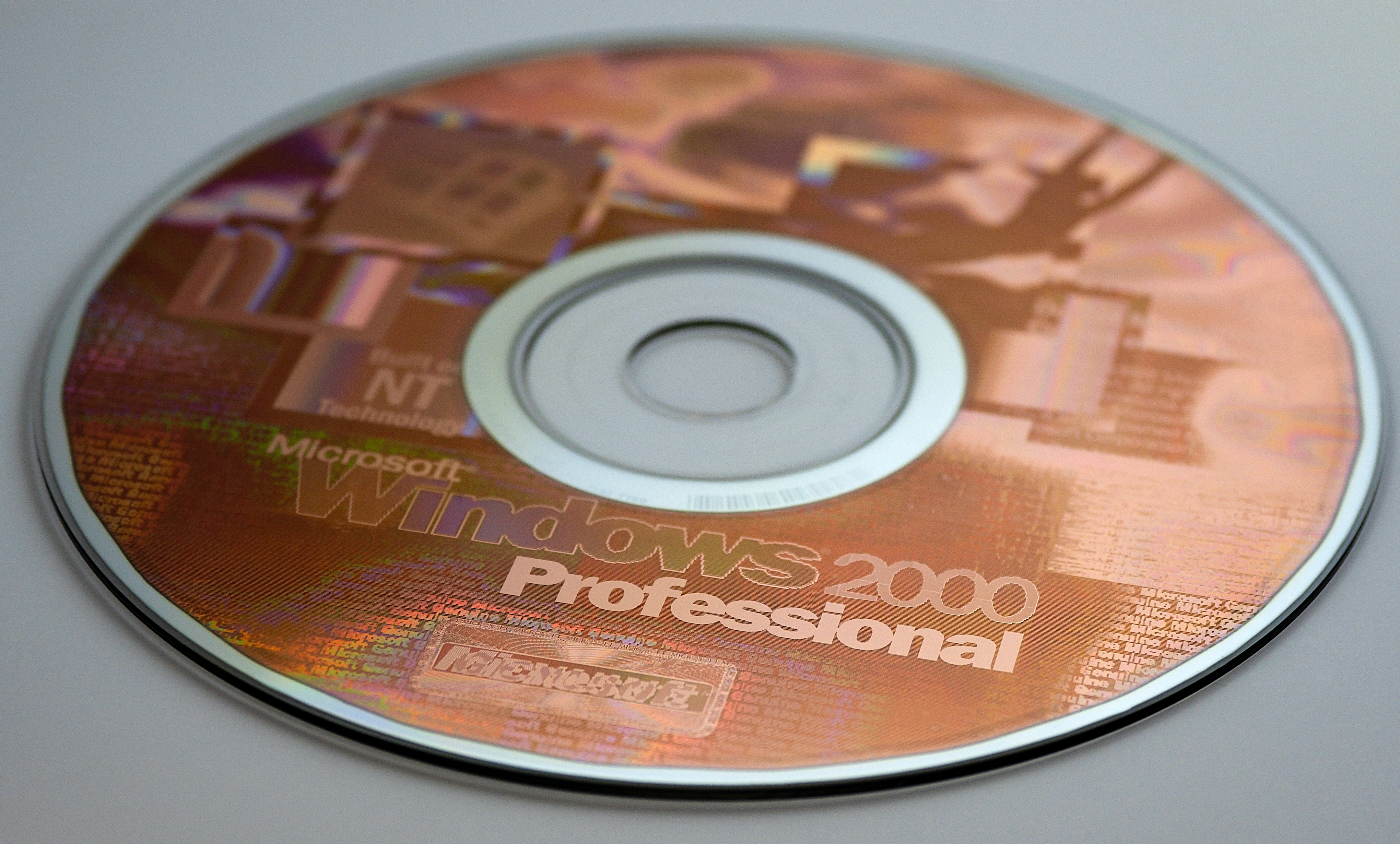
Processing Devices
They say save the best for last. Let us have a look at a few processing devices.

That is how a CPU chip looks like.
Below is a graphics card

Conclusion
In this article, you have learnt the basics of computer peripherals. You now know how to identify the individual components of a computer that is open. In the next blog post, we will learn even more exciting computer related material. Expect it around 25 Nov.

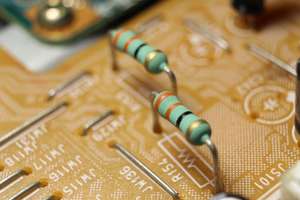



Comments